Microsoft, Google, or Appazur Forms
Microsoft or Google Forms work great in an Appazur school app. Alternatively, you can use Appazur Forms so forms load even faster and no additional sign in step is required. Appazur Forms are secure because submissions can be traced to a verified app user, and streamlined because parent and student contact fields can be pre-filled.
Appazur Forms include a short URL and a QR code so they are accessible to everyone. For example, you can post a QR Code in the office, useful for on-call teachers and visitors.
In British Columbia, Canada, all school employees were required to actively confirm with their employer every day that they had reviewed the complete list of health check questions. Since not every staff member at a school checks their email or a staff web portal first thing every morning, daily email reminders and intranet links were not found to be sufficient. To drive a high level of compliance and to make the process very quick and efficient for staff, many schools chose recurring app push notifications and Appazur Forms for this purpose.
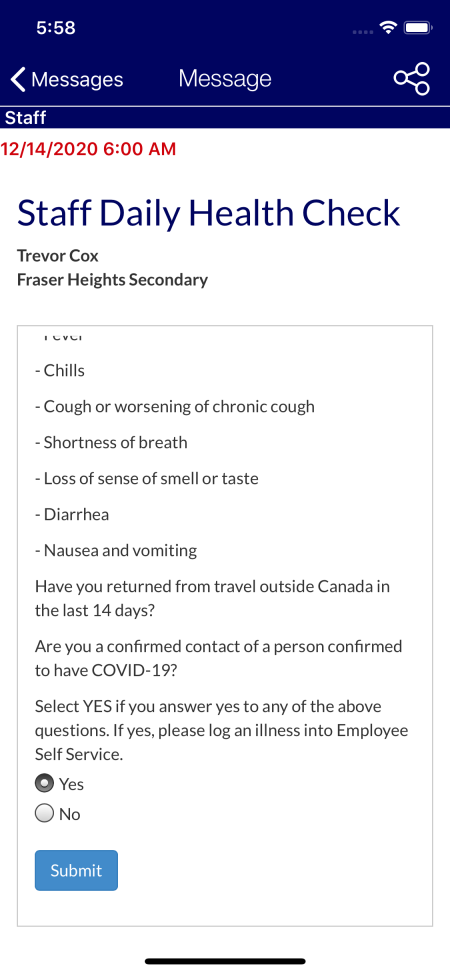
Daily Reminder Notifications
Some advantages of using an Appazur school app instead of just a daily email are:
-
You do not have to rely on staff checking their email first thing in the morning. They can simply tap the notification on their phone, taking them directly to your Staff Health Check form.
-
Staff won’t need to type in their name each time. We’ll help you design a form that won’t frustrate staff with unnecessary steps.
-
The reminder notification is automatic, early every weekday morning. You do not need to have a staff member initiate the message each day.
-
Staff can also opt-in to SMS text messages to get the reminder on any cell phone.
Appazur can automatically email any staff who do not have the app, so this solution works for everyone.


